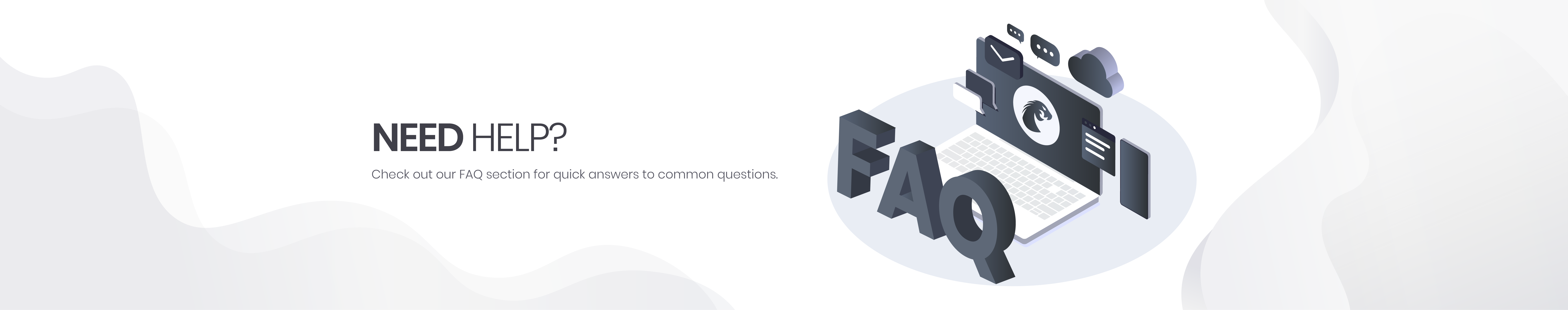
We offer two options for Hydra Tool:
- Hydra Tool Digital : Packages are available for 3, 6, or 12 months.
- Hydra Tool Dongle : Provides lifetime access to Hydra Tool.
You can purchase our products directly from our website by clicking on the "Shop" tab. Alternatively, you can reach out to a reseller near you by clicking on the "Agents" tab.
Yes, you can use your Hydra Tool account on different PCs. If you have a digital license, you can change the PC every 24 hours. If you have a physical dongle, you can use the dongle on any PC you want.
You can use the dongle without activation, but for certain additional and special solutions,
you may need to activate it with a Pro Pack. If you do not have a Pro Pack activation,
you may need to obtain one to access these features.
If you are a new user with a Digital license:
If you are a new user with a Dongle:
Exclusive Upgrade for Hydra Dongle Users
The PRO PACK is an exclusive activation for Hydra Dongle users, unlocking advanced features and new modules. This
upgrade is not applicable to Hydra Digital users.
Why Activate PRO PACK?
Hydra will refund the credits if the issue was caused by the server side.
Please note Hydra will not refund the credits if the authentication was success and issue was at user side.[It can be connection issue or HW issue in device]
You can copy the logs and you can send it to Telegram Suppport group or GsmForum Hydra section.
Please read credit refund policy before applying.
You can buy credits from nearest reseller or from hydra webpage directly.